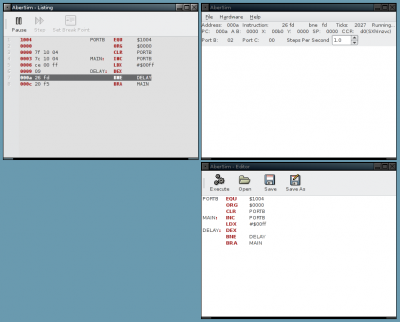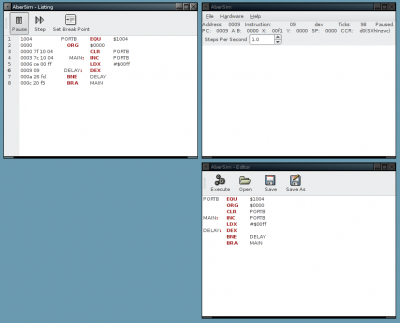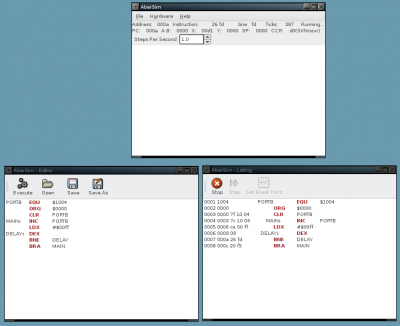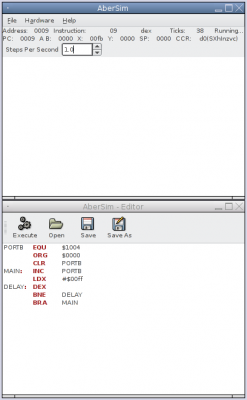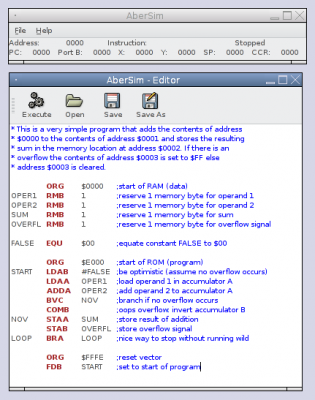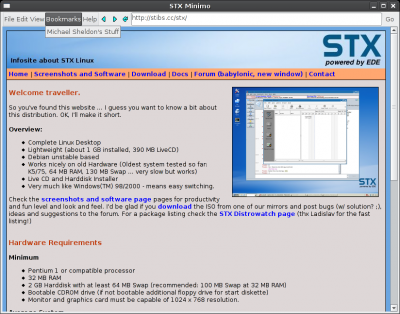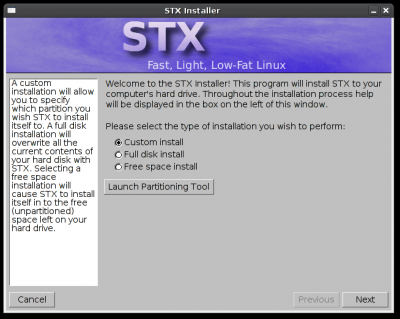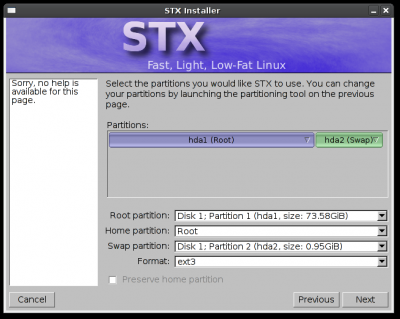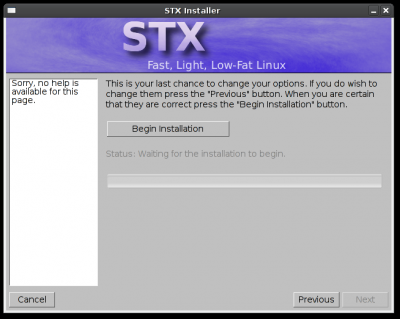AberSim Port Output & Cleaner Listings
Mike @ 9:27 pm
AberSim now shows the current value on ports B (output) and C (input/output); tomorrow I’ll play with the serial I/O (port D). I’ve also cleaned the output of the listings window considerably and have it highlighting the current line fully.
Screenshot:
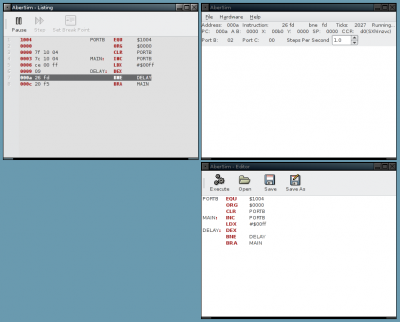
AberSim Step Through
Mike @ 11:17 pm
I’ve made it possible to pause the execution and step through line by line now, it’ll also highlight the line number of the currently executing instruction (I’d like to highlight the entire line, but haven’t found a way to achieve this yet). Thanks to Angharad‘s lecture on memory mapped I/O yesterday I now realise I can grab the information for the various I/O ports by just requesting the relevant memory contents from sim68xx. I’d like to try and work out a way to direct the serial I/O from the simulator to something like minicom; I think that’d be a very handy feature.
Screenshot:
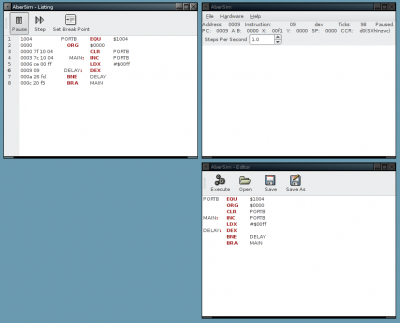
AberSim Listings
Mike @ 11:57 pm
Added basic support for displaying listings output to AberSim. I intend to clean up the display tomorrow and I’ll attempt to add a visual cursor showing the current point of execution, from there the next task will probably be break points.
Screenshot:
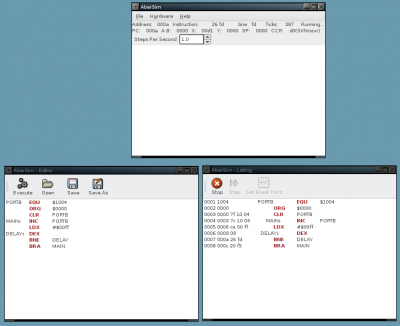
More AberSim Work
Mike @ 8:37 pm
AberSim is now starting to become roughly usable as an editor and simple simulating environment. It handles 68HC11 ASM syntax nicely, allows you to specify the speed of processor execution and displays the state of various registers in the processor. I still need to display the state of the processor’s outputs, create a pretty graphical representation of the processor, add support for break points and provide support for custom hardware. I plan to expose the processor’s inputs and outputs via network sockets, allowing people to write hardware simulators in any language they like and handle any graphical output themselves.
New screenshot:
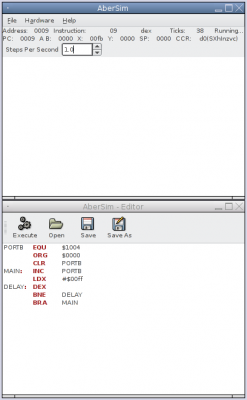
AberSim Motorola 6811 Development Environment
Mike @ 11:41 pm
After glancing through the Computer Architecture section of my university modules this year I noticed we’re required to use a proprietary, windows only, 6811 processor development environment. After hunting around for a Free alternative and failing to find anything with the same range of capabilities I decided to have a go at hacking together my own. When completed it should offer a graphical display of the processor, a syntax highlighting editor and offer easy facilities for creating simulated hardware (e.g. LEDs, LCDs, servos, etc.).
I’m using sim68xx to handle the processor simulation and the as11 assembler from Motorola to take care of the actual assembling. The program itself is in Python using GTK2 for the interface.
An early screenshot (just a days worth of hacking):
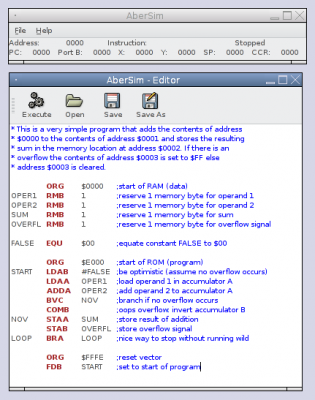
Aberystwyth Timetable Generator Updated
Mike @ 4:27 pm
I’ve added third and fourth (masters) year details now and corrected a few omissions from the second year times. As things stand it seems to match up with the official timetable fully.
It can be played with at: http://mikeasoft.com/timetable/
First year and postgrad details will be added when I can bothered ;).
Aberystwyth Timetable Generator
Mike @ 12:22 am
Hacked together a little PHP script to generate personal timetables for second year CompSci students at UWA. It’d be really handy if the CompSci department themselves offered something like this, then it would just need a user to login rather than select all their modules by hand. I might add first, third and fourth year details to it at some point if I get bored enough. It also does PDF output for printing.
It can be fiddled with at: http://www.mikeasoft.com/timetable.
STX Minimo
Mike @ 4:18 pm
I spent a little more time working on the STX version of Minimo. What I’m trying to do is produce a version of Minimo which works nicely on low end desktop machines. Minimo itself is designed for PDAs, mobile phones and other small devices with around 64MB of RAM. Due to the differences in display there’s a lot of changes needed to the interface. After looking at some documentation on Mozilla’s RDF system I’ve started to write support for bookmarks in to the interface, once this is done and a few slight annoyances are fixed it should be roughly usable.
Screenshot:
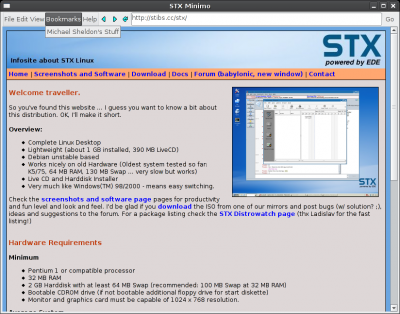
For anyone wanting to have a play with it a slightly older version can be downloaded from: http://junk.mikeasoft.com/stxminimo_0.1_386.deb
The package was just knocked together quickly and so lacks dependancy information and such, but if Firefox/Epiphany/Mozilla runs on your system then this should too. Pressing return in the location bar doesn’t work correctly yet, you need to press the separate “Go” button.
My (somewhat unscientific) tests had it loading over 3 times faster than Opera inside Qemu, taking only 9 seconds instead of 34 from a cold start.
STX Installer
Mike @ 12:44 am
I’ve finished most of the interface for the new STX LiveCD Installer. The main task now is the XML based system for executing installation instructions, after that there’s a few minor fixes needed to the current code then it’ll be about ready for testing.
Screenshots:
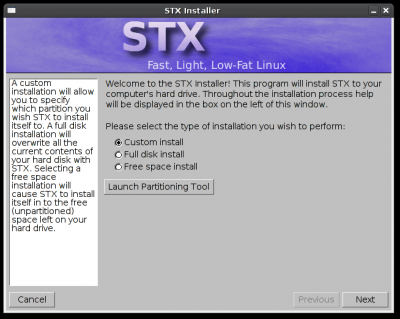
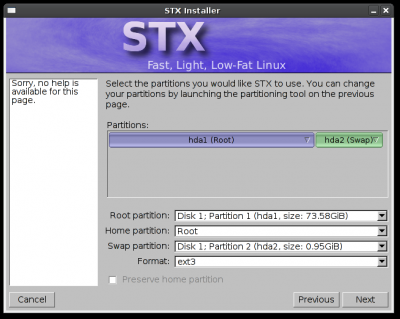
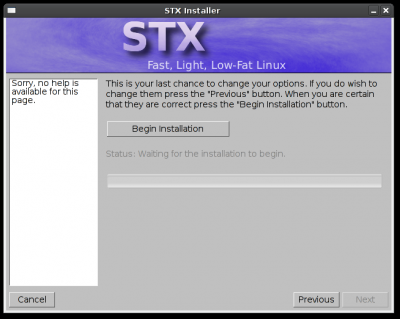
WWLUG Website
Mike @ 12:15 am
I’ve finished putting together the design and backend for the new WWLUG website and have sent a packaged version off to Bryn. It should be online soonish.
Here’s a screenshot to give you a preview: