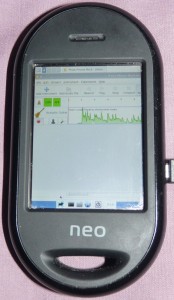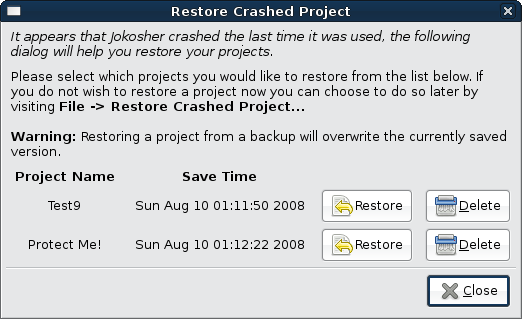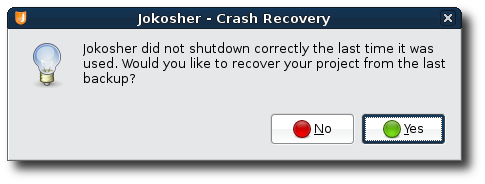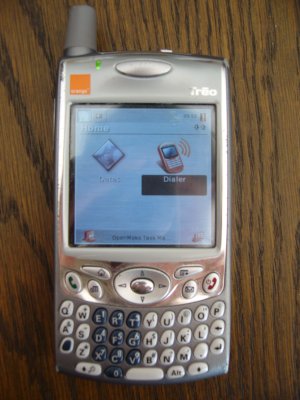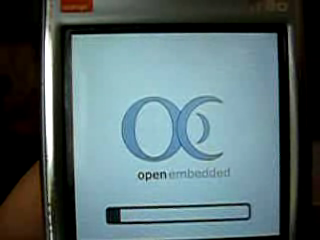Jokosher running on the Neo FreeRunner
Mike @ 11:38 pm
Just for a bit of fun I thought I’d see how well Jokosher runs on the Neo FreeRunner mobile phone. It actually seems to be almost usable, I might see about finally looking at bug #228035 (making Jokosher more usable on small screen devices) to make it a bit easier to use.
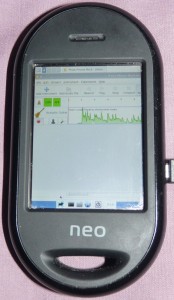
Once some of the other more important tasks are completed I might also go back and take a look at implementing the Jokosher remote that we’ve had planned for a few years.
Improved Crash Protection for Jokosher
Mike @ 12:23 am
I’ve just about finished rewriting the crash protection code for Jokosher. It now supports recovering multiple crashed projects at any time after the fact (instead of forcing you to choose immediately after a crash has occurred). It also checks that the crashed project hasn’t changed since the backup was saved and makes sure the user really wants to restore the project if this is the case.
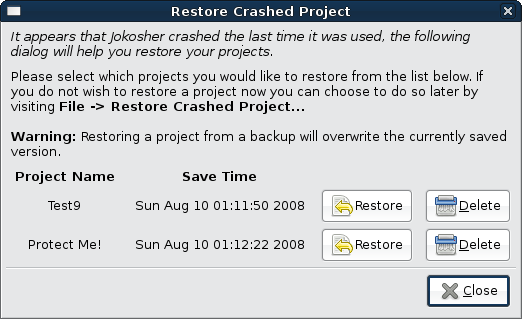
Jokosher has recently moved to using bazaar instead of SVN, as such this feature has it’s own branch, we’ll still need to see if this branch gets merged before or after the 0.10 release.
Jokosher Crash Recovery
Mike @ 4:05 pm
I’ve just finished adding a new feature for the 0.10 release of Jokosher (scheduled for August). Jokosher can now recover a user’s project after a crash:
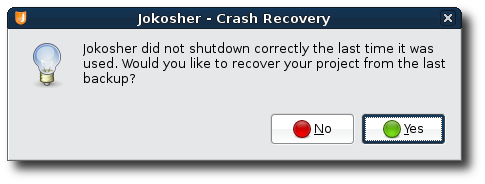
It still needs some testing, but it seems to work acceptably well at the moment and doesn’t appear to cause any problems with editing while backups are being saved.
Also, thanks to the great work of Sebastian Dröge fixing bugs in the GStreamer audioconvert and deinterleave plugins, when I get home in a couple of weeks I’ll be able to finish the work we started over a year ago on getting support for multiple simultaneous inputs in to Jokosher.
Floating Free – Web Comic
Mike @ 9:14 pm

Who hasn’t dreamt of living aboard a Zeppelin and leisurely cruising around the world? Lacking the millions of pounds necessary to actually do this I decided to have a go at producing a little web comic along similar lines. I don’t know how long I’ll continue it for as it has taken the best part of a week to get a single strip finished. I’d like to at least try and produce a complete storyline, even if it’s only short, but updates may be rather sporadic.
Hopefully having something that requires me to draw vaguely regularly will help me to improve my drawing skills.
I won’t post any further strips on my main blog, if you want to follow it further I’ve knocked up a quick site for it at http://www.floatingfree.org.
New LUGRadio Forums Theme
Mike @ 11:20 am
Just in time for the new season of LUGRadio starting on Monday, I’ve created a new PHPBB3 compatible theme for the LUGRadio forums. The hard working trig should have it up on the official forums soon, until then you can have a peek at it on my development installation, although that might not be around for long.
And here’s a quick screenshot of it for posterity:

OpenMoko on a Treo 650
Mike @ 2:40 pm
Following on from yesterday’s post I now have have OpenMoko running on my Treo.
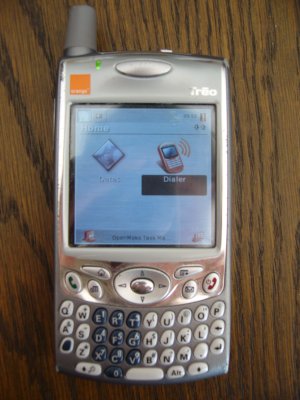
When I next have some time to spare I’ll have a go at hacking support for the Treo’s GSM chip into OpenMoko’s gsmd, then it’ll be possible to make phone calls through OpenMoko’s phone application :).
Im in ur Treo, Linuxin’ ur phonez…
Mike @ 7:42 pm
With much help from the chaps in #hackndev I managed to get Linux installed on my Treo 650:
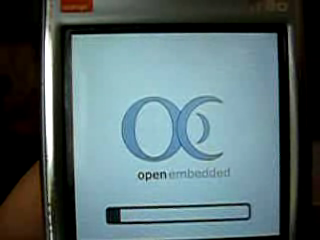
You can see a video of it booting and running a few applications here:
http://elleo.blip.tv/file/get/Elleo-LinuxOnATreo650996.ogg (Ogg Theora)
For anyone else wanting to do this, the steps are as follows:
- Download and unpack P3t3’s Treo image.
- Overwrite the zImage with my version. This is a more up-to-date kernel and has the initramfs built in to the kernel image (because of some buggyness in the MMC driver loading an initrd image from an SD card can be unreliable).
- Copy AngstromOPIE_t650-v01.ext2, linux.boot.cfg and zImage to the root of your SD card (make sure you unmount it cleanly after you’ve finished).
- Download P3t3’s Treo version of cocoboot and install it to your Treo.
- Run Cocoboot on your Treo, replace the line saying “init=/linuxrc” with “mem=32M”, then hit “Boot”.
- Enjoy the geeky goodness :).
For people asking about the 680, I don’t own one but you could try using the latest zImage and cocoboot version from: http://www.palmlinux.cz/p3t3/treo680/.
It’s still not amazingly fast, but adding the swap makes it just about usable (see update), and there’s still a lot of work needs doing before it can actually be used as a phone. I believe P3t3 has worked out how to switch the GSM chip in to AT mode (PalmOS uses some odd binary mode for talking to the chip), but I don’t think things have gone much further than that yet.
To get back in to PalmOS just hit the reset button. It shouldn’t touch any of your files in any way, but it might be a good idea to backup first just in case ;).
Update: The speed can be increased greatly by passing the parameter mem=32M in Cocoboot, for some reason without this the kernel only makes use of about 16MB of RAM.
Update 2: Fixed dead links, added links for Treo 680, removed swap info (not needed with the mem=32M parameter).
Jokosher Network Instruments – Contacts Integrated
Mike @ 2:50 pm
Now that I’ve got most of the libempathy and libempathy-gtk functions I need working as python bindings I’ve finally been able to get on with some fun hacking on Jokosher itself. A user’s contacts (managed by Telepathy’s Mission Control) are now offered as possible instruments which can be added to a project:

Next I’ll see about fixing some problems with the python bindings so that the avatar pixbuf generation works correctly, rather than just assigning everyone with a generic avatar.
Every time a bug goes unreported in Jokosher…
Mike @ 7:19 am
… Jono Bacon kills a kitten.
Which is to say, Jokosher 0.9 has now been released and we’d really love anyone with some spare time to have a go at testing it and report any bugs. We’d like 1.0 to be a really polished release which works correctly for just about everybody, and for that to happen we need as much testing done as possible. Bugs can be reported here: https://launchpad.net/jokosher/+filebug
Jokosher SoC
Mike @ 8:50 pm
I’ve begun work on my Summer of Code project for Jokosher. My task is to integrate VoIP facilities, making it possible for people to treat their contacts as if they were just another instrument. Hopefully making life simpler for podcasters interviewing guests, or for podcasts who’s presenters are all remote.
To start with I’ve been creating python bindings for libempathy and libempathy-gtk. The initial use of these libraries is for the accounts dialog, so that Jokosher can share the same accounts dialog (and actual accounts) as any other libempathy based applications. The bindings currently wrap approximately 75% of libempathy’s functions, which is far more than I need myself, but I’d like to try and make the bindings as complete as possible so that they can help other GNOME developers wanting to make use of VoIP functionality.
Here’s a quick screenshot of Jokosher displaying the libempathy-gtk accounts dialog. There’s still some bugs to work through, but things are starting to pick up momentum :).