Last week I got the news that I’d been accepted into Nokia’s community device program and would be receiving a Nokia N950 so that I could help produce some nice open source MeeGo apps ready for the launch of the Nokia N9 later in the year. The device hasn’t arrived yet, but I’ve already started on the first of my projects which is to create a Libre.fm radio client. Most of the basic functionality now works including authentication, tuning to stations, playing, pausing and skipping back and forth through the playlist. I won’t be making a release until after I’ve had a chance to actually test it on the device itself, but the code is all in the GNU FM git repository. Here’s a quick video of it in action:
July 2, 2011
Libre.fm Radio Client for MeeGo Under Development
October 16, 2010
Libre Droid 1.4 Released
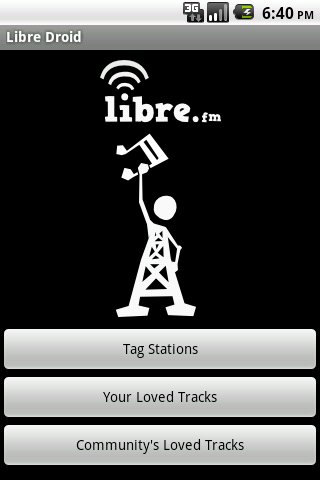
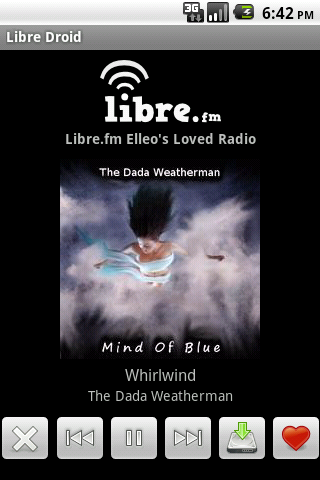

I’ve just released a new version of Libre Droid onto the Android Market (also downloadable here: http://mikeasoft.com/~mike/libredroid-1.4.apk). The main changes in this release are:
- Android 2.2 (Froyo) support – Previous versions didn’t work under Froyo due to the new streaming framework (libstagefright) not supporting HTTP redirection, so resolving the final URL is now handled by Libre Droid itself.
- Ability to add custom tag stations – You’re no longer restricted to the preset tag stations so if you want to listen to female vocals, finger picked guitar, monkeys or anything else our music might be tagged with then you can create a dedicated station for it.
- Support for playing a user’s loved station – All the music you’ve ever loved in one easy station.
- Support for the community loved station – The Libre.fm community’s favourite music, this is a selection of all the music that’s ever been loved by any of our users with the most popular tracks playing most frequently.
- New artwork.
- Plus a few miscellaneous bug fixes.
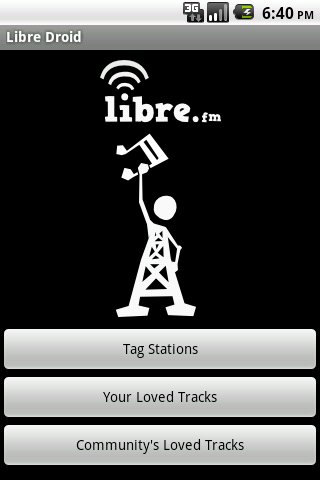
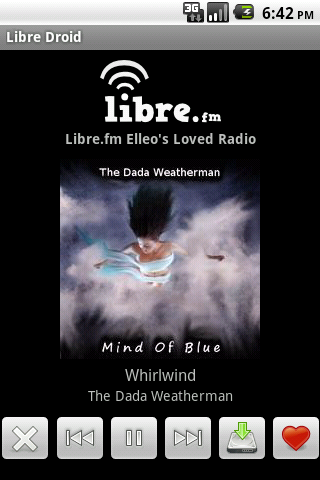
To access it directly on your phone either scan the QR code below or click on it from within your phone’s browser. Alternatively you can simply search for “Libre Droid” in the Android Market.


