From the classified adverts section of the February 16th edition of Micro Mart (issue 889):
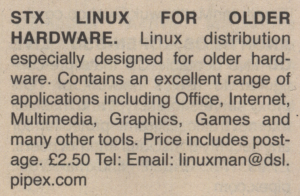
Michael Sheldon (mike at mikeasoft dot com)
From the classified adverts section of the February 16th edition of Micro Mart (issue 889):
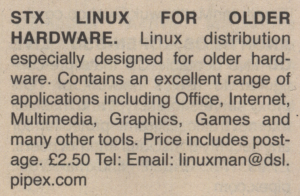
I’ve made a quick flash video showing off the STX LiveCD Installer in action :). It can be viewed at: http://junk.mikeasoft.com/stxinstall.htm
I’ve just completed a successful install with the new STX LiveCD Installer :). There are still a few things to tidy up and odd bits to add on, but it essentially works now. I’ll be pretty busy for the next week (finishing group work, visiting parents and preparing for an interview) so I’ll try and get a testable version all ready in a couple of weeks, hopefully in time for stibs’ next beta LiveCD.
I’ve updated my little PHP Bazaar frontend so that it now displays the last change made to a project (as well as who made that change and the date it was made).
I’ve got threading working roughly correctly in the STX Installer now; threading support in PyFLTK still seems a little patchy at the moment but it looks as though it’ll suit our purposes. Just a few bugs left to fix and a couple of small features to finish off and it’ll be ready for a public test release.
I’ve now setup a slapt-get repository for STX Slackware packages. This’ll make it much easier for people to test new versions and new packages of STX software. Hopefully stibs will get an official STX repository setup at some point, then packages can be migrated to it after they’ve undergone a suitable amount of testing (think Debian unstable/experimental). I’ve hacked together a neat little PHP frontend to the repository so people can easily get package details (and of course download the packages).
The repository is available at http://stx.mikeasoft.com.
STX has finally reached the 1.0 release stage:
As long as I don’t allow myself to get too distracted by those silly exam things that the University seems intent on pestering me with the LiveCD version shouldn’t be too far away :).
Today I created a new STX LiveCD so I could test the new installer. It’s all coming along pretty nicely now, though I’m not done yet. A few little modifications I made to the basic STX install were:
I don’t know how many of these changes stibs will want to make use of though, so don’t get too attached to anything ;).
And here’s a pretty screenshot:
After much procrastination I’ve now tackled the installer backend. What had seemed like a mammoth task actually only took a couple of hours (though it is rather hackish in places). There’s still some work to do, a few bug fixes and post installation configuration stuff but it’s coming along fairly nicely now. Tomorrow I’ll grab a copy of the current installation script from RC3 and make it compatible with the new installer. I think stibs is planning on making the final 1.0 release pretty soon, so I expect the LiveCD installer won’t make it in until the next release.
It would appear STX has had a rather favourable review over at tuxmachines.org. Hopefully I’ll be able to force myself to sit down over christmas and get the new LiveCD installer in to a working state.
We also had the developer behind SLAMPP showing an interest in our control centre and the new installer, so hopefully our tools can be of use to them :).
Finally sat down and got some more work on the STX installer done. Most of the GUI is pretty much finished, I’m now working on the flashy backend system. With the old SphinxOS installer the install instructions were coded in to the installer itself, for the STX installer I thought it’d be nice to try and separate them out a bit. Originally I had planned to have the instructions stored in an XML file, with a format something along the lines of:
<installer>
<item>
<title>Copying /var</title>
<progress>23</progress>
<command>cp -r /var /mnt/$ROOT</command>
<item>
<installer>
But I came to the conclusion that this wouldn’t be workable as the installer would need support for certain conditionals (such as if the user wants a swap partition, or if the user wants to have home on the same partition as root). I then decided to look in to the use of the shlex python module (which offers simple lexical analysis features) with a view to creating a mini scripting language for the installer. Finally I decided it’d be very cool if I implemented a subset of bash’s scripting features, allowing the installer instructions to double up as a textual installer themselves.
Here’s a quick example file to show what I’m getting at: http://junk.mikeasoft.com/stxinstall.txt
Still a lot of work to do in actually implementing it, but I think it’s a fun enough solution that I might actually stick with it for a few days.
Powered by WordPress